Comment Scripts Complete

BNETDocs
Users now can comment on packets and documents. Editors and administrators also now have ability to delete comments. Enjoy.
CSS Themes

BNETDocs
CSS Themes will be now rendered as external CSS files rather than internal. What this means for you is that if you make use of one of the pre-set themes, such as the Dark Redux theme, and changes are made to it, your CSS Theme will automatically reflect the changes.
However, due to the old CSS system, users' CSS Themes were saved as internal CSS, so if you'd like to switch over to the current CSS pre-set Themes and have your CSS pre-set Theme automatically reflect the changes, just go to CSS Theme Editor, and select the pre-set you'd like to use. The CSS Theme will reflect all changes from that point on.
If you decide to stay with a pre-set, I'd like to remind you: if you make changes to the CSS, it effectively becomes a custom theme, which means if the pre-set you were using is updated, changes will not show for you since you're using your own custom theme.
I'm working on setting it up so members can "subscribe" to other members' custom CSS Themes. Expect to see this implemented by tomorrow night!
If you do not want to use a pre-set, but want to switch your CSS over to the new system so when I implement the member-css subscription code, other members can subscribe to your custom CSS Theme, just go into CSS Theme Editor, and click "Save Custom". This will result in your switching over to the new system.
0x5E Warden Packet Reactivated
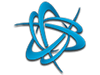
Battle.net
(08/22/07) Usually, if you connected to battle.net via a bot emulating Starcraft, you'd be disconnected for failure to properly respond to the 0x5E Warden packet.
It appears that that very packet has been muted for now, so people can connect to battle.net via bots emulating the Starcraft game client. There is currently no estimate on how long the packet will remain muted.
I've run tests, and am able to confirm the packet has indeed been muted.
(08/29/07) Edit: The 0x5E Warden packet has been reactivated. All users emulating/using the Starcraft client will be disconnected after two minutes of not completing the correct Warden logon challenge sequence.
StarCraft Patched to 1.15.1

Starcraft
StarCraft was patched to 1.15.1, information on known changes to StarCraft below. No verbyte change. The new offset for the byte to change for No-CDs to work on battle.net is 0x1502F6FB as reported by Andy.
-------------------------------
Patch 1.15.1
-------------------------------
Bug Fixes
- Fixed a replay saving bug that occasionally crashed games.
- Fixed a bug where the map download progress was not shown.
- Pressing alt-f4 while in Starcraft and logged into a league now
logs you out of the league.
- Updated some of the localization for the league page.
- Fixed an exploit that allowed nukes to fall anywhere on the map.BNLS Redirector Service Upgraded

BNETDocs
I have news for those who make use of the redirective domain of bnls.dementedminds.net.
For those who prefer a short and sweet/simple notice:
The service is upgraded to be 100% automated, and no longer manually redirected.
For those who like details:
I originally was updating the domain to redirect to the next available bnls system manually, as a result, if a server went down, there'd be a considerable delay before I found out about it being down, and updated it to redirect to another server. This was tedious, and also annoying for people who made use of the domain.
But now, that should be no longer an issue. I've coded a script that'll automate the entire process. When a server goes down, the dementedminds.net server will identify the loss and automatically seek out the next available bnls server. Once one is found, it updates the DNS.
If you notice that the bnls.dementedminds.net redirector service isn't working for you, try the following troubleshooting steps (applicable for windows, if anyone can port those steps to the mac/*nix distros, feel free:
1) Go into the command prompt, and type: ipconfig /flushdns
That should solve the problem, Windows tends to cache the DNS for servers recently accessed, so when the DNS is flushed, Windows will then query for the new DNS information.
2) If that still doesn't work, check the right side of this website for the status of the servers:
3) If the status indicates that the following servers are down:
- valhallalegends.com
- bnls.valhallalegends.com
- jbls.org
- hdx.jbls.org
Then that pretty much means the redirector service ran out of alternate servers to redirect to. As soon as one of those alternate servers come back up, the redirector service will recognize it, and automatically redirect to that corresponding server.
4) If the JBLS website indicates that one or more of the previously mentioned servers are up, give the bnls.dementedminds.net redirector service some time -- the service does a query every half hour to check the status of the servers, and as soon as it realizes the current server it has been redirecting to is down, it'll automatically seek out an alternate server and divert the flow to that server.
5) If even after a half hour, bnls.dementedminds.net STILL isn't working (shouldn't ever happen, but you never know!), contact me and I'll check into it ASAP.
Hopefully the automated redirector service will help alleviate downtime of bots everywhere when a server goes down.
P.S.
An user of bnls.dementedminds.net asked me about pings being redirected. Originally, pings were NOT redirected, only traffic for the BNLS ports were. But when he queried me about it, I thought it was a quite good idea, and have re-configured my server to from now on redirect all incoming pings to the server it is redirecting to. So in other words, all responses you receive from your pings to the bnls.dementedminds.net server are from the server it's redirecting to. Example:
C:\Documents and Settings\Owner>ping bnls.dementedminds.net
Pinging bnls.valhallalegends.com [64.183.189.104] with 32 bytes of data:
Reply from 64.183.189.104: bytes=32 time=106ms TTL=108
Reply from 64.183.189.104: bytes=32 time=101ms TTL=108
Reply from 64.183.189.104: bytes=32 time=97ms TTL=108
Reply from 64.183.189.104: bytes=32 time=96ms TTL=108
Ping statistics for 64.183.189.104:
Packets: Sent = 4, Received = 4, Lost = 0 (0% loss),
Approximate round trip times in milli-seconds:
Minimum = 96ms, Maximum = 106ms, Average = 100msEnjoy. :)